
Function 생성 (추후 API 게이트웨이에 연결)


보안규칙 추가 (Security List Http 80, 443)

그룹생성 및 정책 추가 (API 게이트웨이가 Function을 사용할 수 있도록)

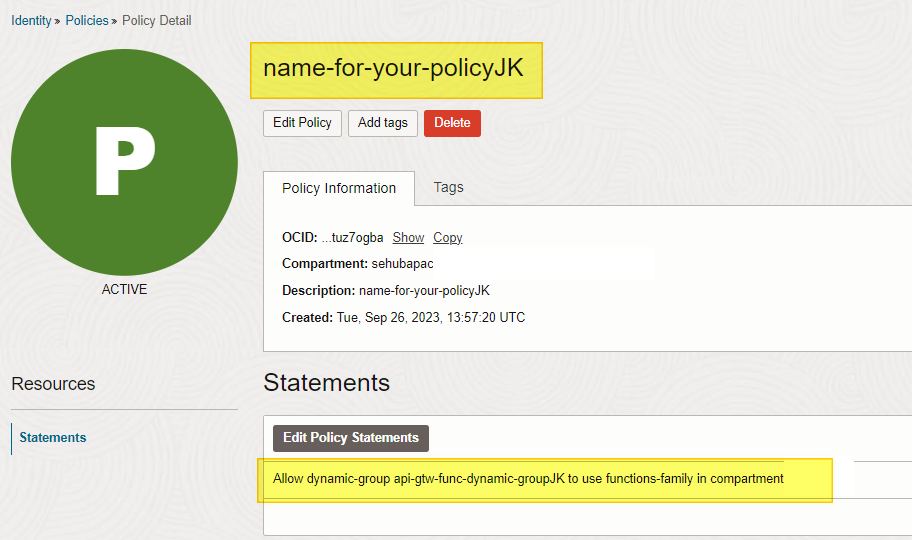
Function 코드 작성
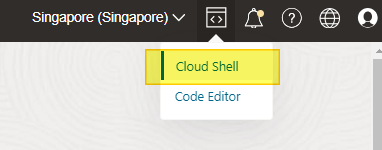
클라우드 쉘을 사용하기 위해서는 각 순서를 모두 수행
Functions >> Applications >> your-app-name >> Getting started
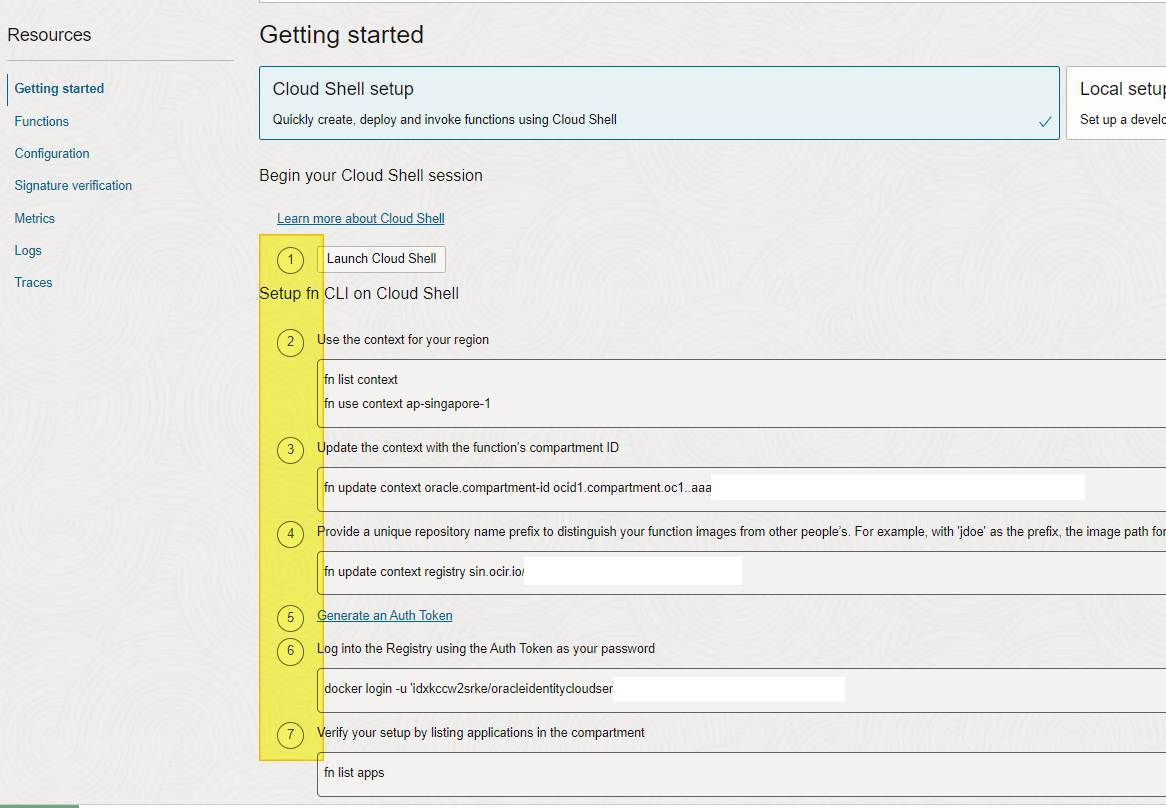
fn list app
mkdir my-dir-name
cd my-dir-name
fn init --runtime python my-func-name
cd my-func-name/
fn -v deploy --app your-app-name
fn invoke your-app-name my-func-name
{"message": "Hello World"}
API 게이트웨이 생성 전 도메인과 SSL Certification 준비 (생략) - Let's Encrypt 무료 활용
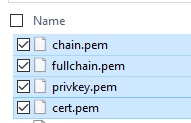
- must be an RSA key
- must be in PEM-encoded X.509 format
- must start with -----BEGIN RSA PRIVATE KEY-----
- must end with -----END RSA PRIVATE KEY-----
- must not be protected by a passphrase
- must have a minimum length of 2048 bits and must not exceed 4096 bits
OCI 인증 서비스에 외부 인증서 등록
Certificates >> Certificates
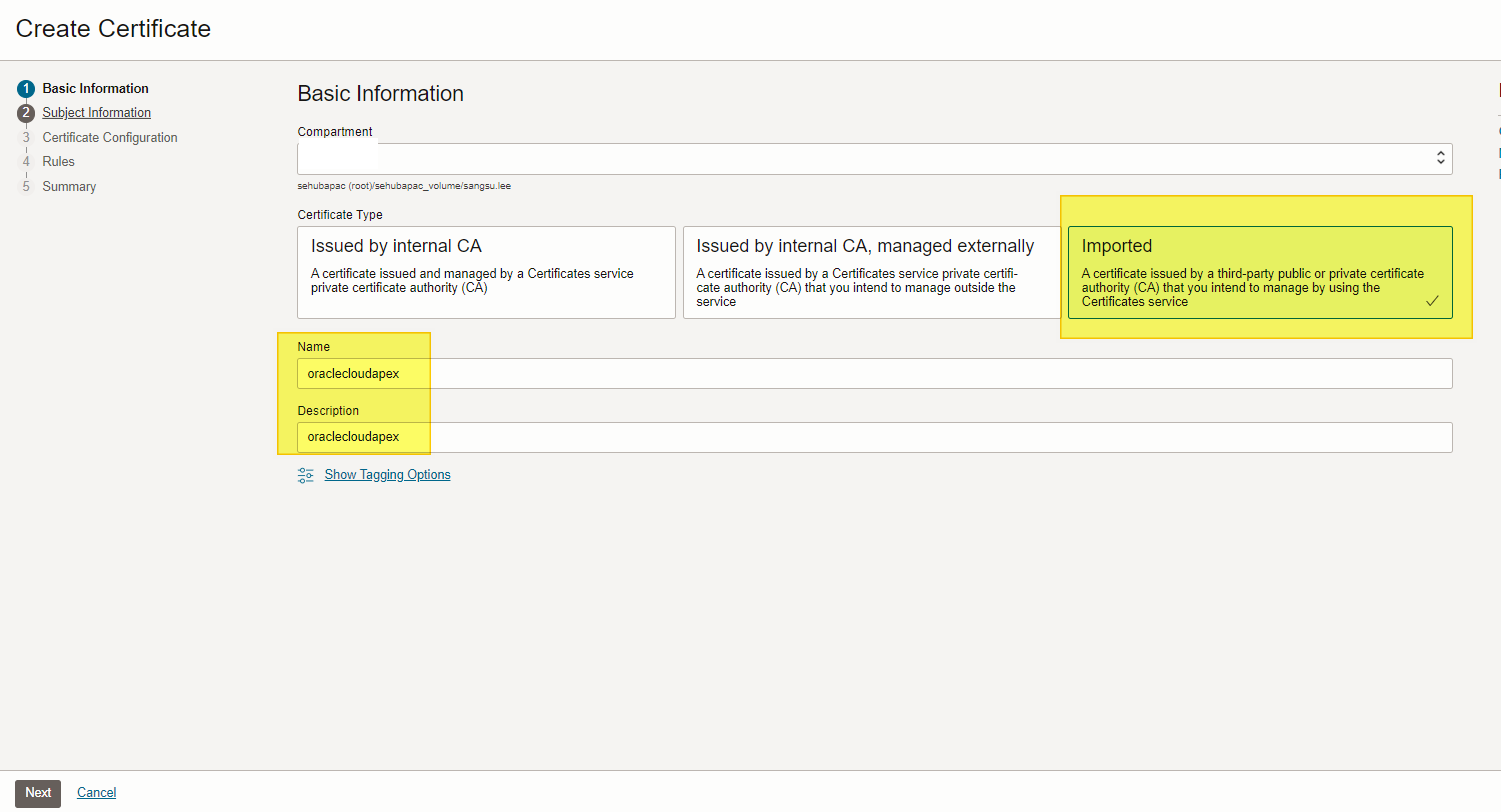
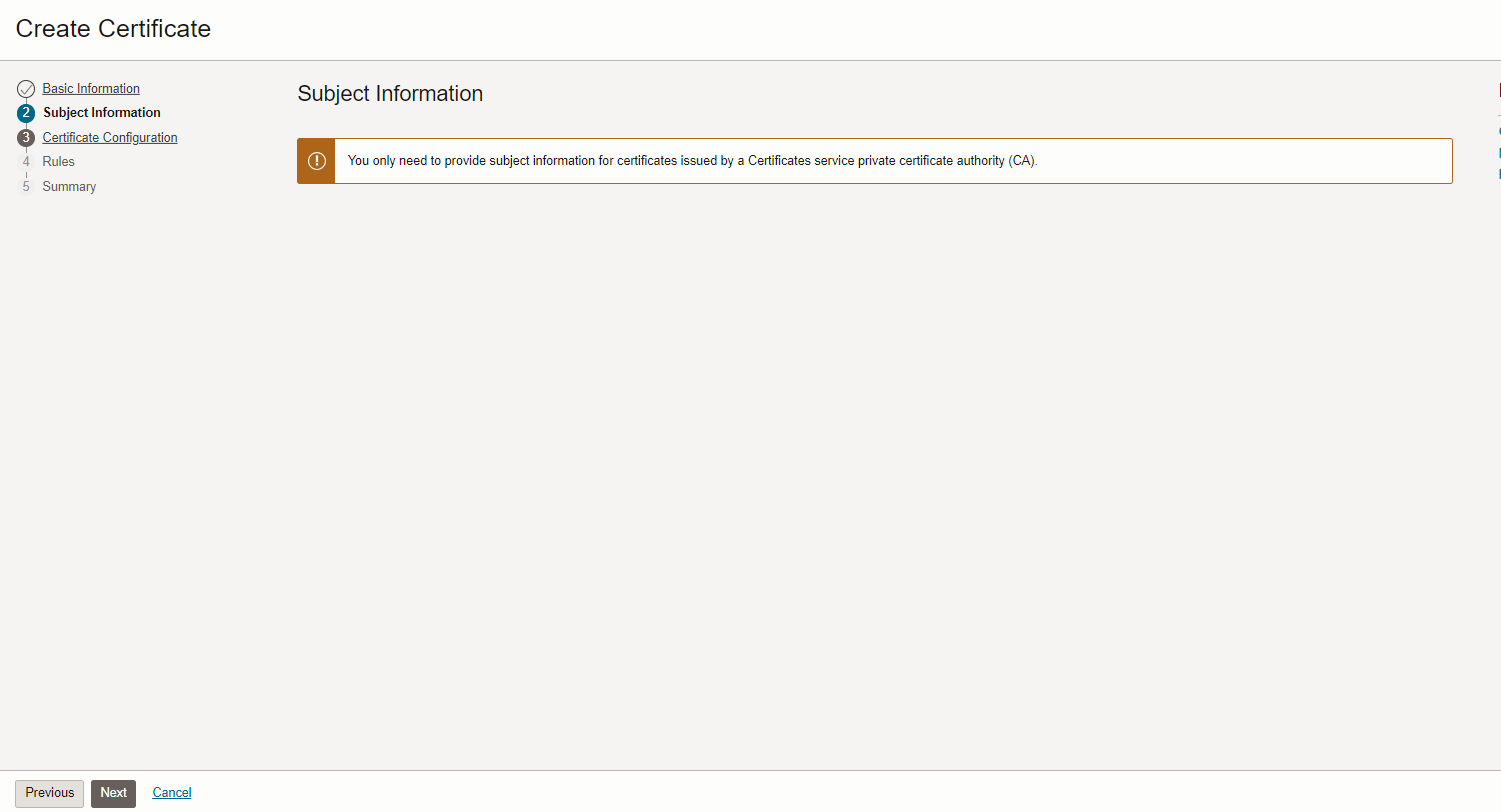
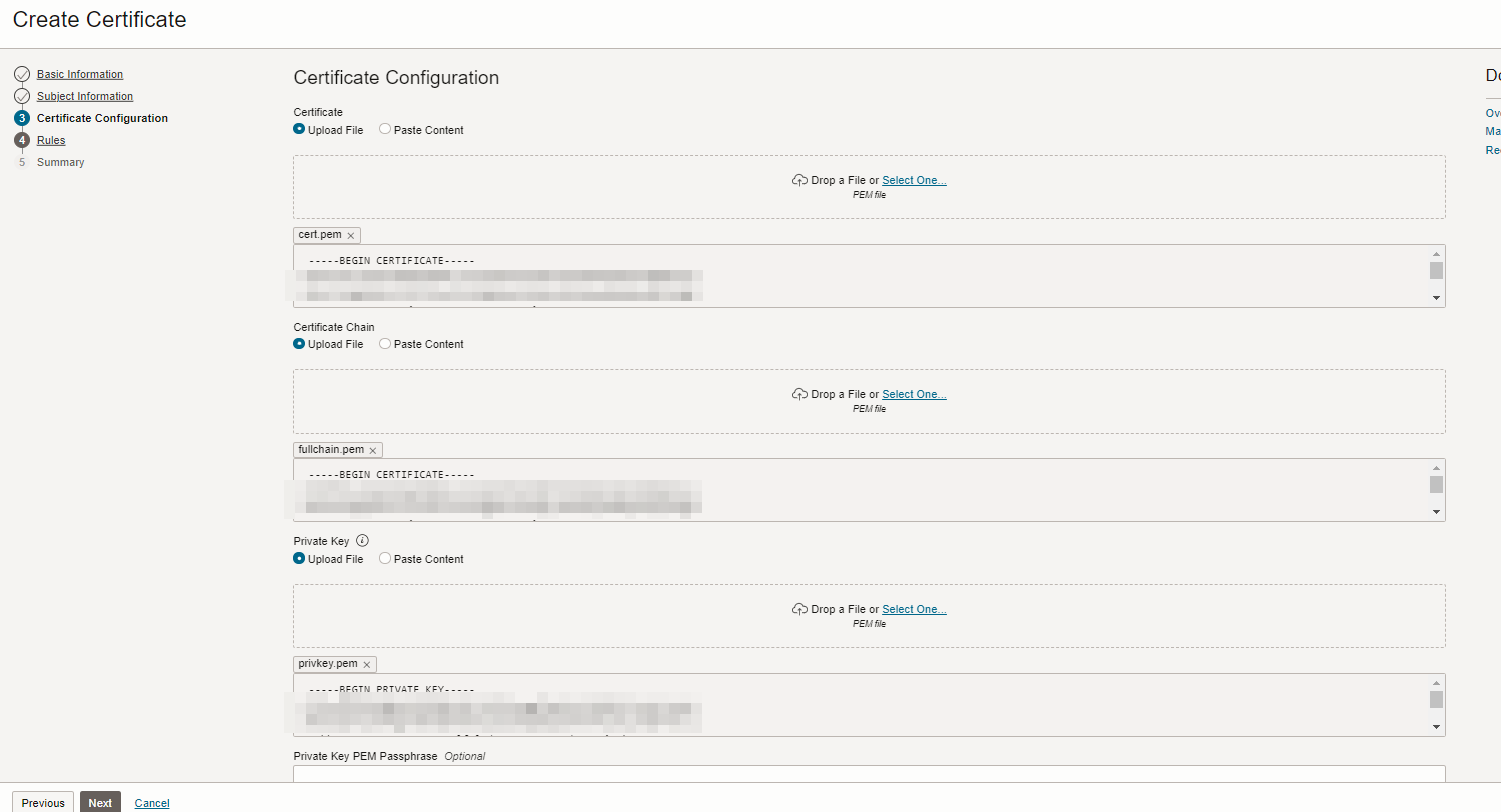
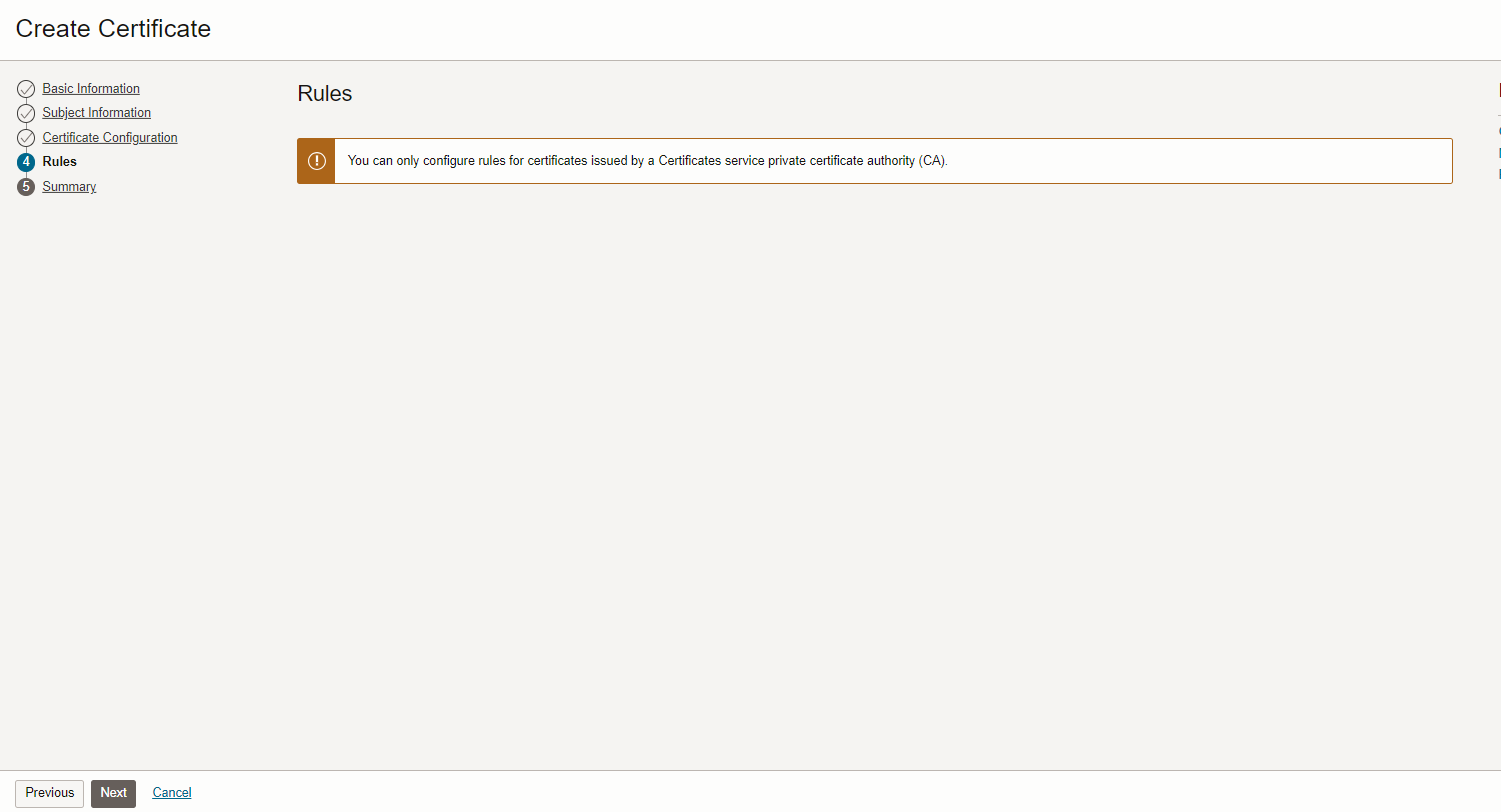

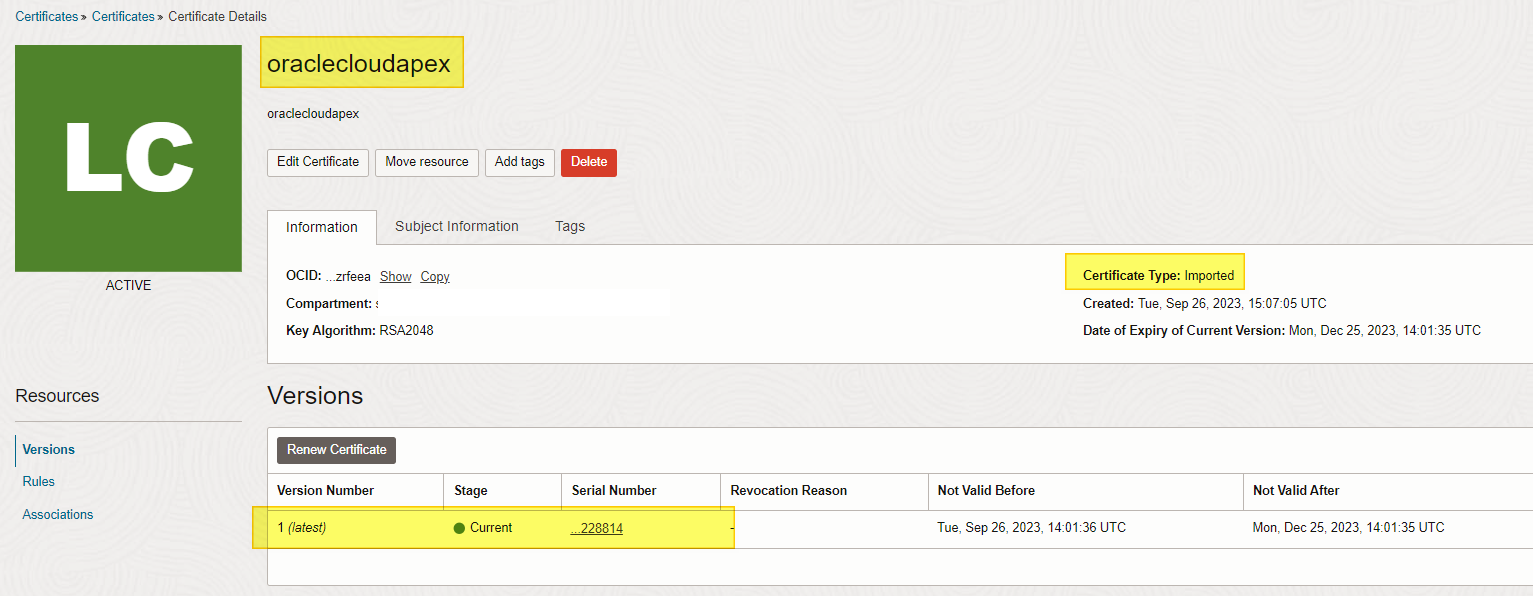
API 게이트웨이 생성
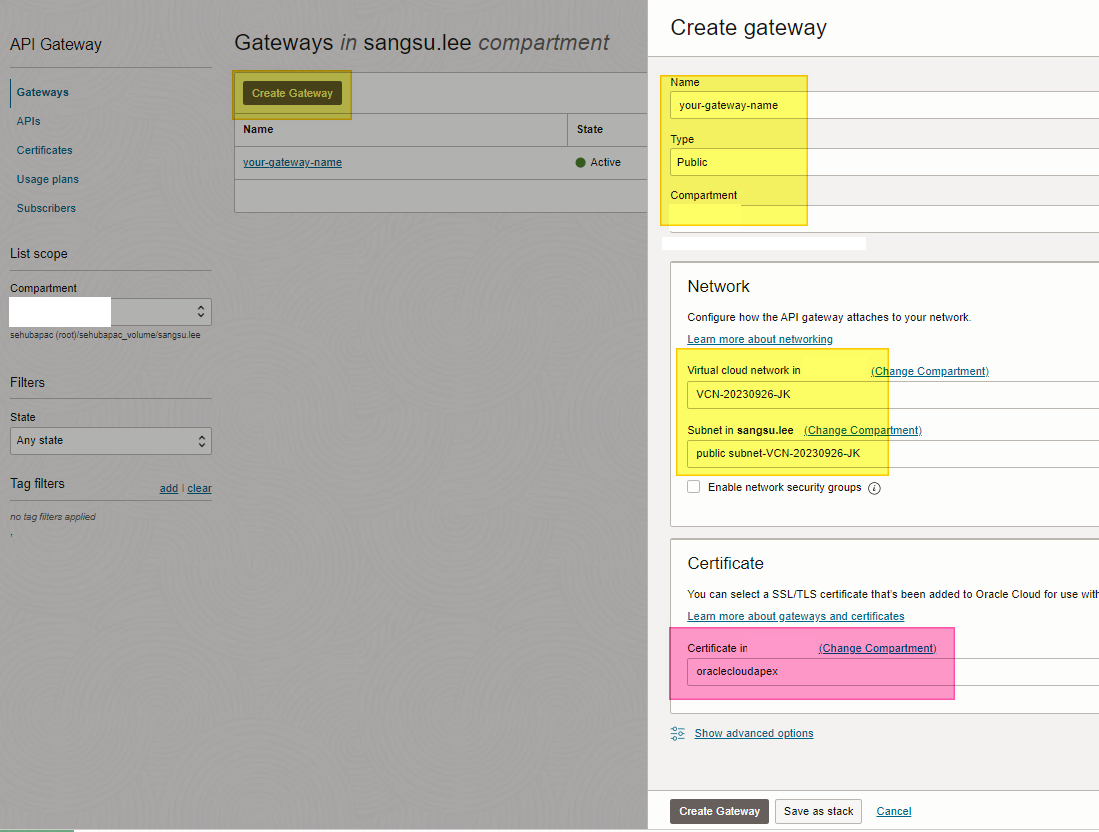
API 게이트웨이 디플로이먼트 생성 Deployment
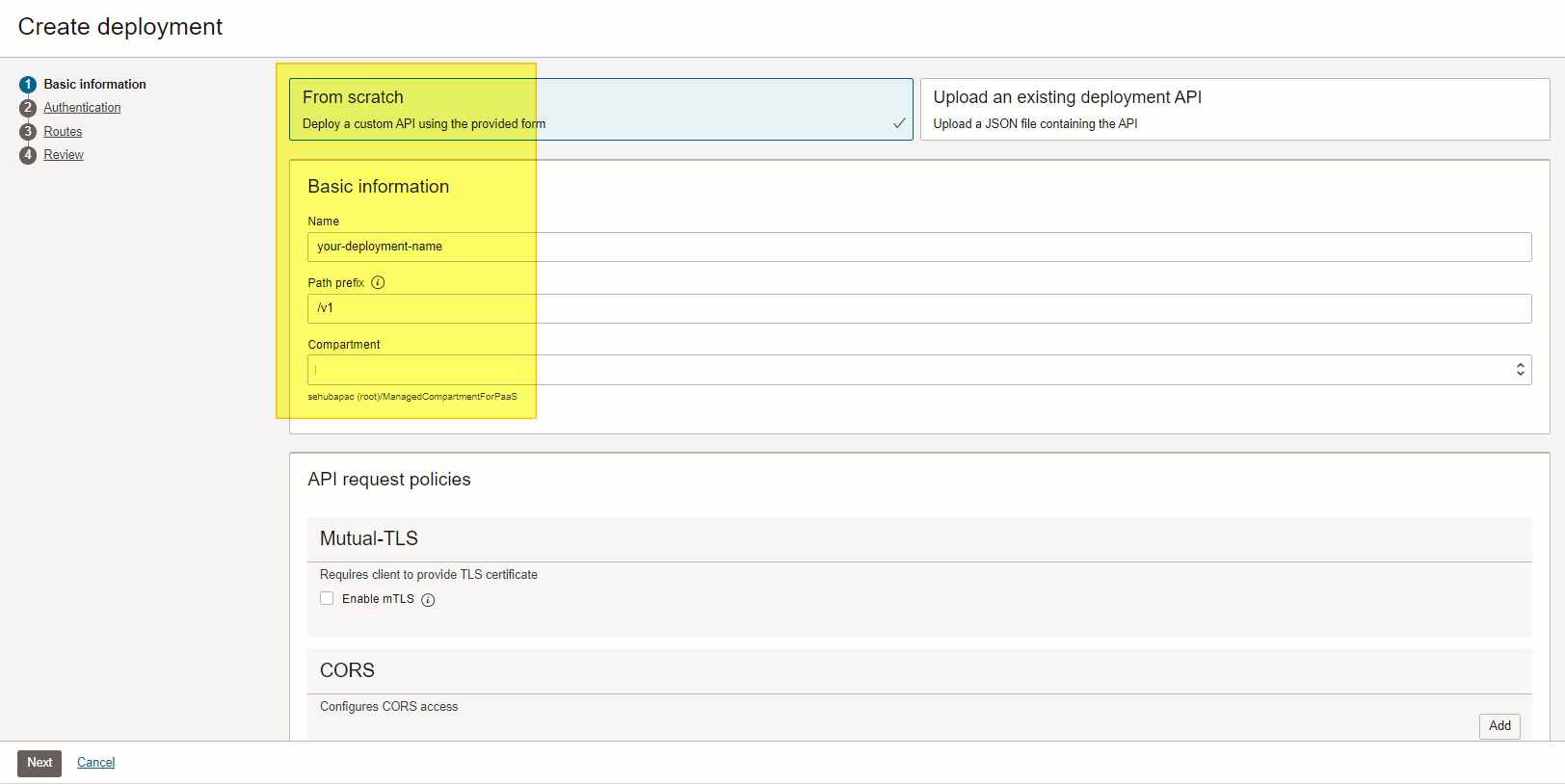
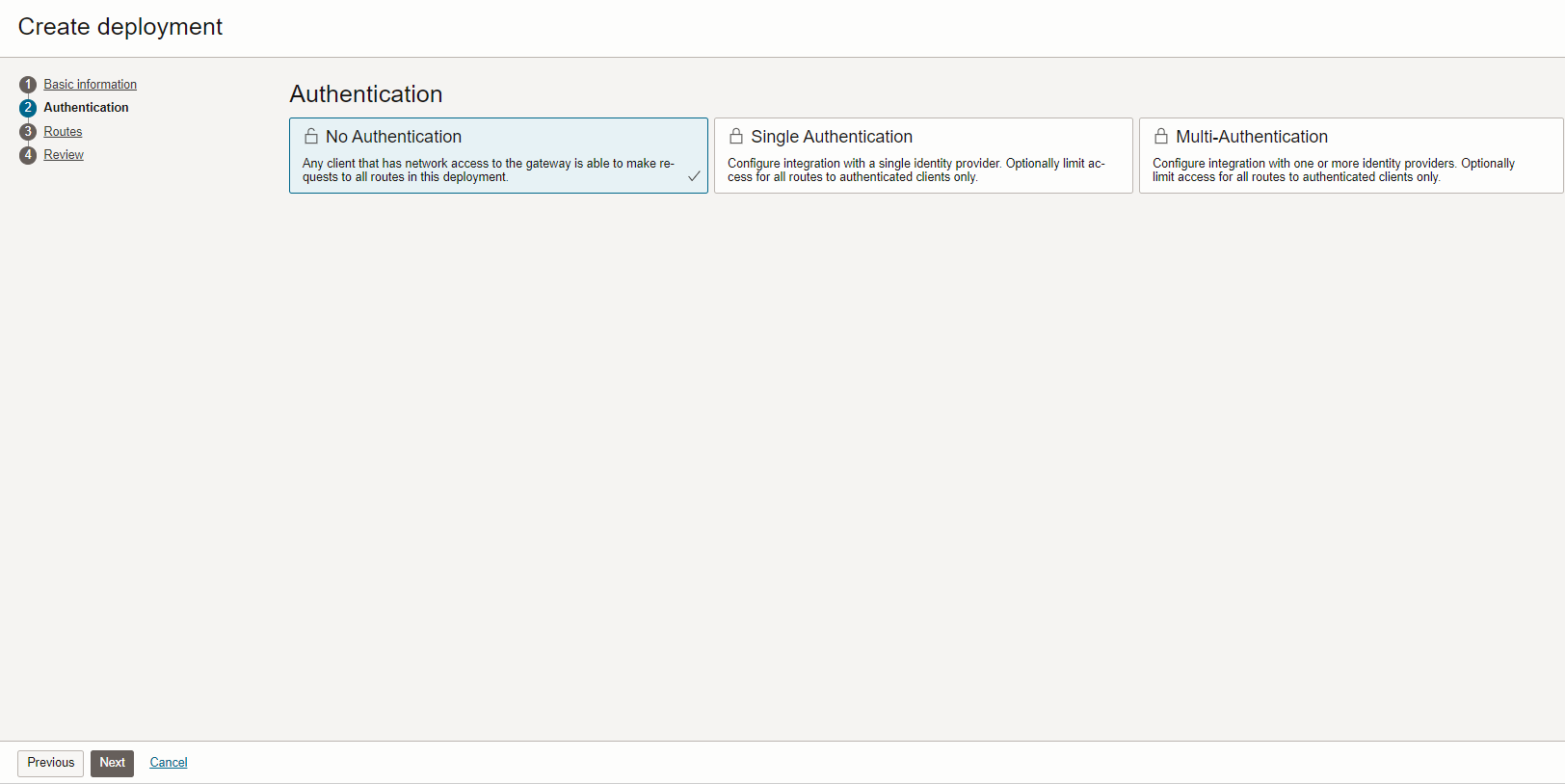
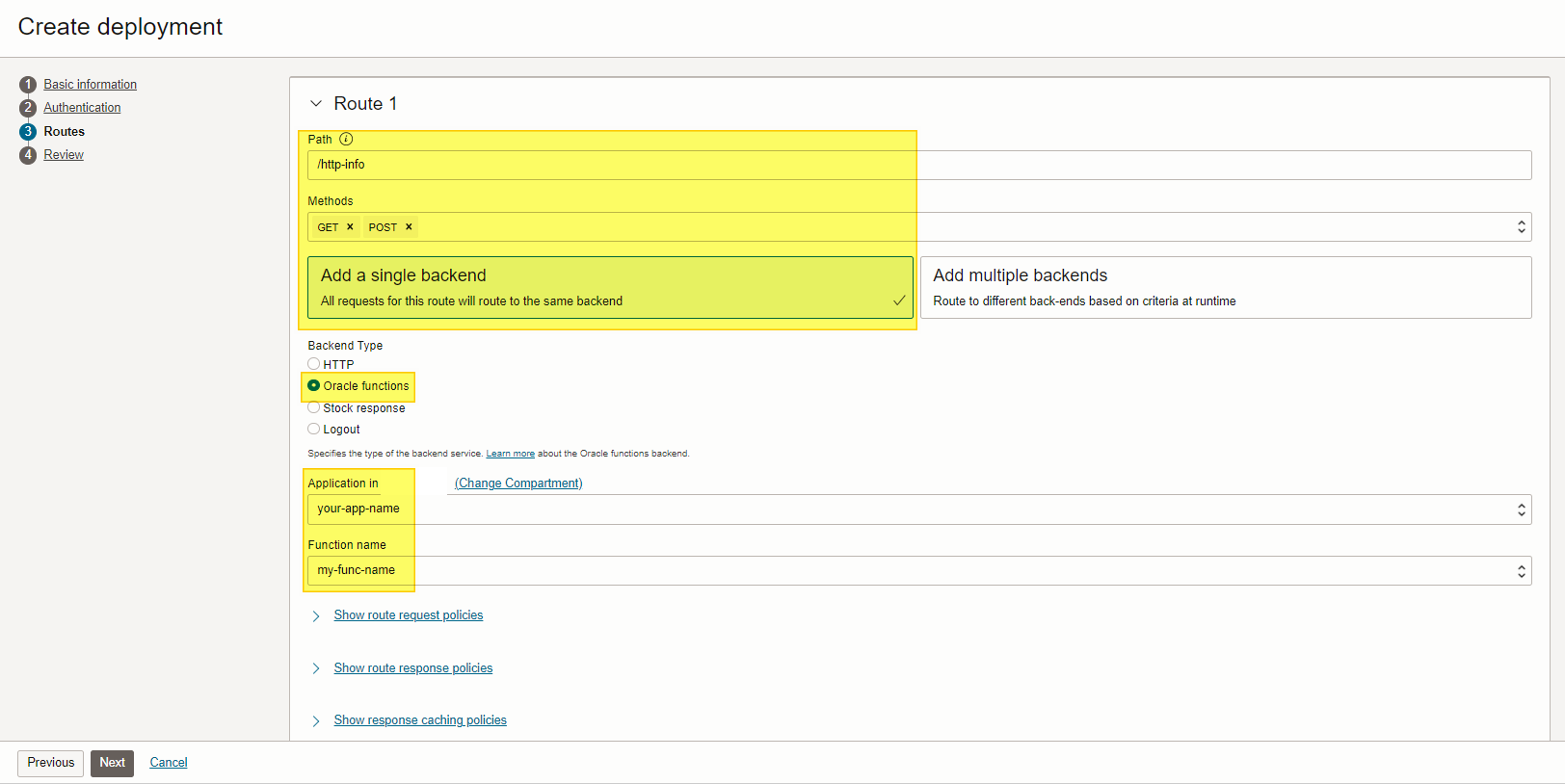
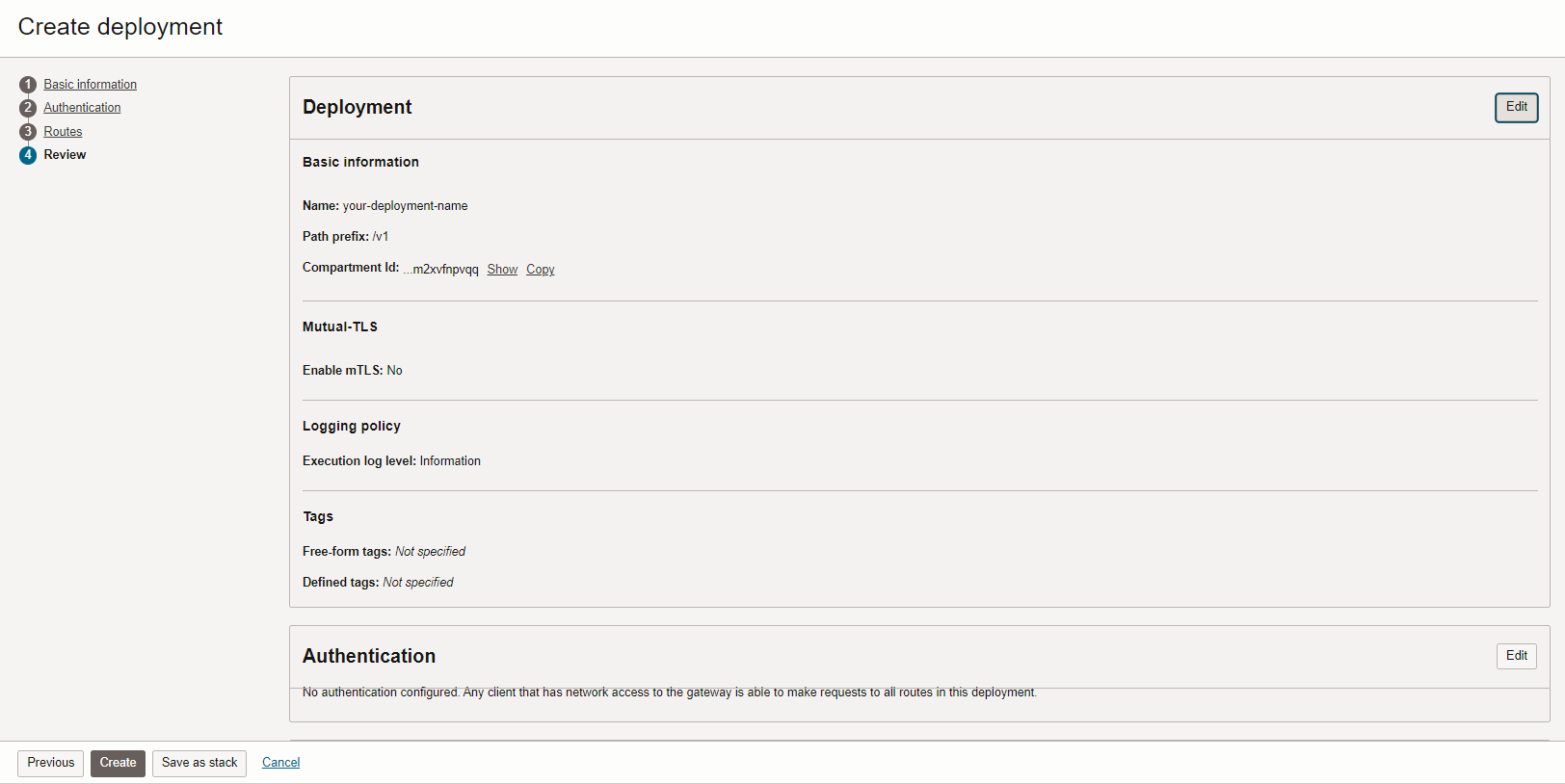
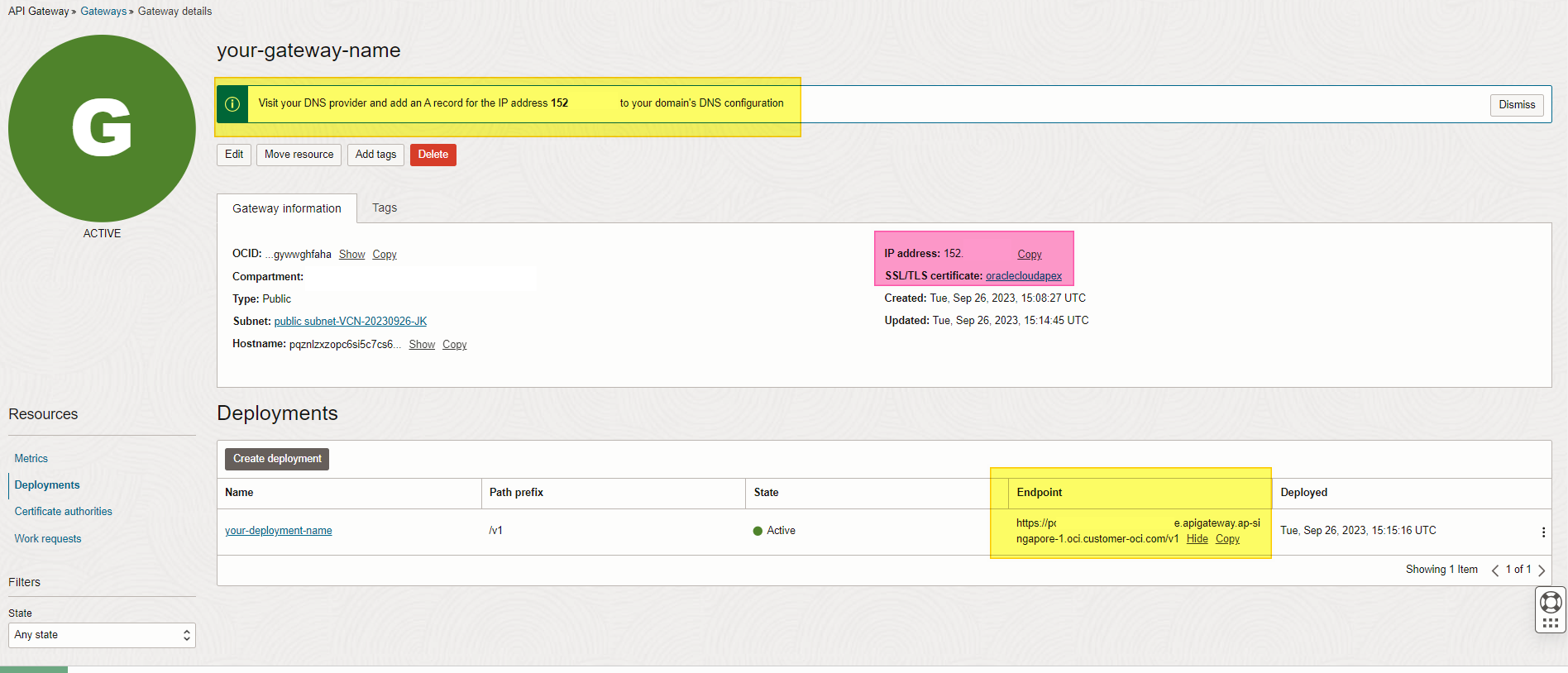
도메인 네임서버에 A 레코드 IP 변경 (API 게이트웨이에 등록된 공용 Public IP)
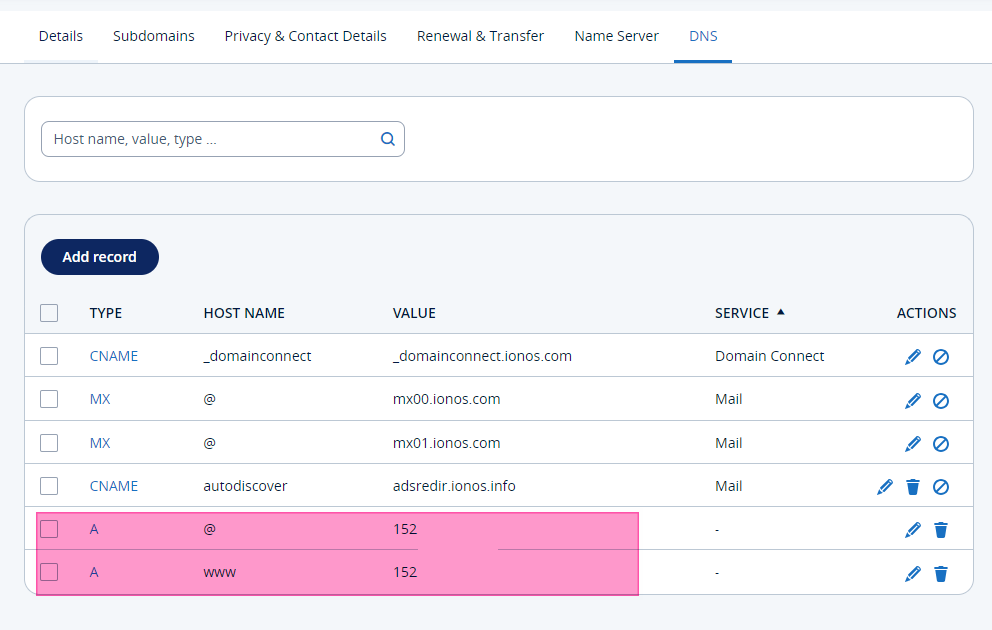
테스트
touch gtw01.sh && chmod 755 gtw01.sh
#!/bin/bash
curl <your-domain>/http-info
{"message":"Hello World"}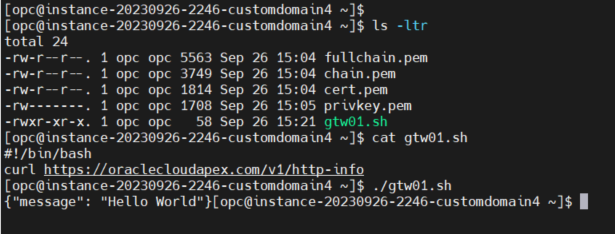
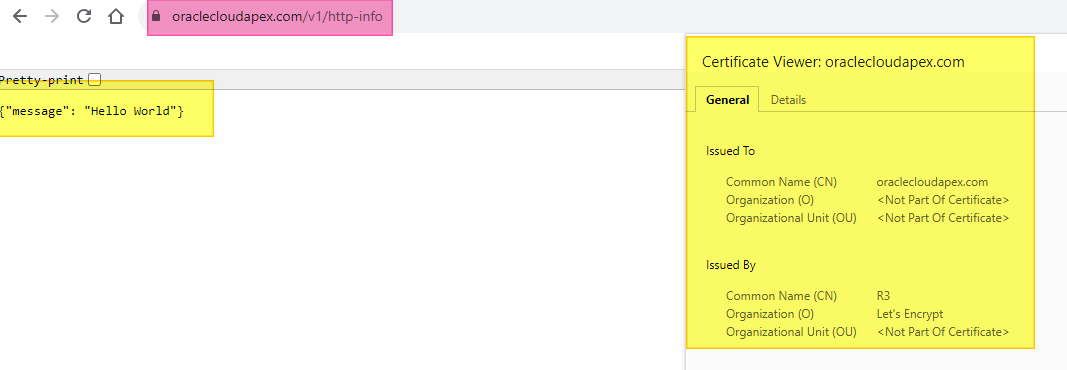
참고
'9. 실습 Hands-on Lab' 카테고리의 다른 글
| Resource limit 확인 방법 (0) | 2025.02.27 |
|---|---|
| Region 추가하기 (0) | 2025.02.27 |
| 스크립트로 실행 자원 자동 멈춤 - Auto Stop (0) | 2023.09.18 |
| OCI Super Delete 스크립트로 Compartment와 자원 삭제 (0) | 2023.08.11 |
| Java SDK로 Object Storage Copy하기 (0) | 2022.11.16 |




댓글