1. Block Volume 생성하기
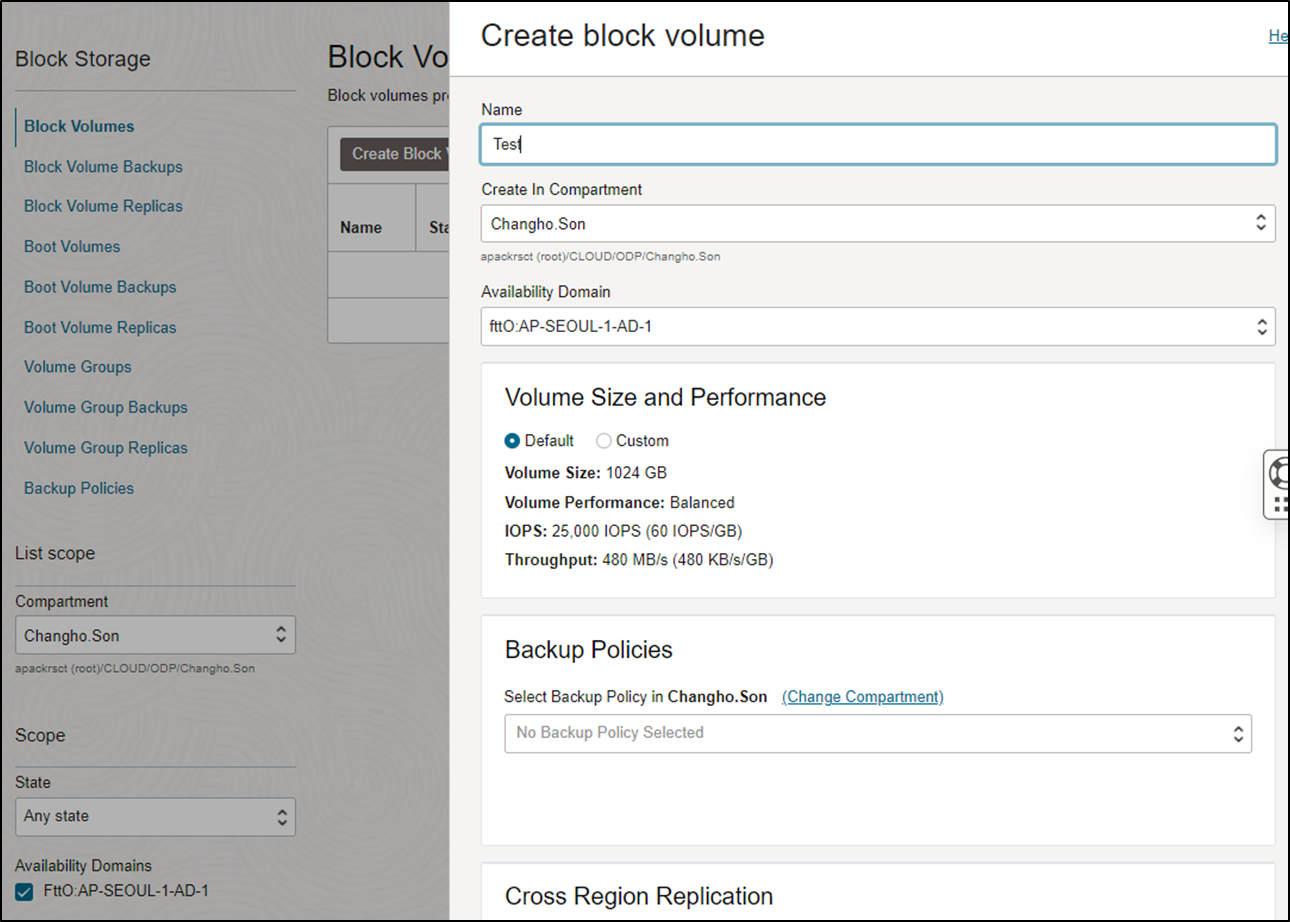
Volume Size와 Performance를 변경할 수 있다.
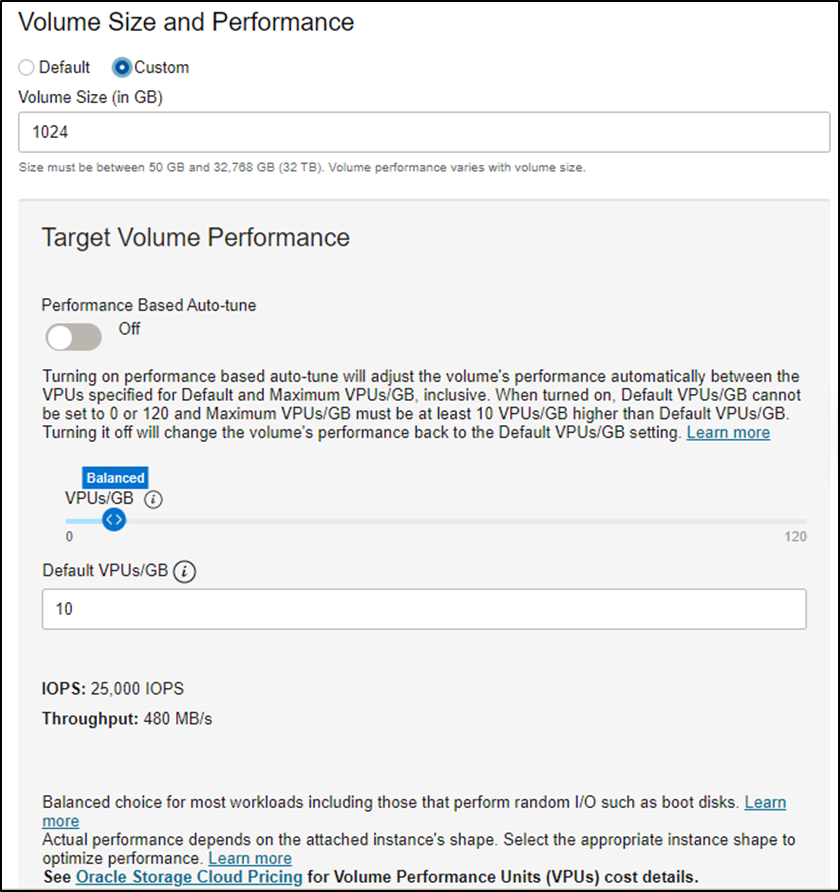

- Lower Cost: 단순한 Sequential I/O
- Balanced: 가장비용효육적 Level
- Higher Performance: 높은 Disk I/O가 필요한 경우
- Ultra High Performance: 가장 높은 Disk I/O성능을 제공
Block Volume Performance에 대한 자세한 내용은 아래Link참조
https://docs.oracle.com/en-us/iaas/Content/Block/Concepts/blockvolumeperformance.htm
> Performance Based Auto-tune
모니터링되는 성능을 기반으로 지정한 수준 사이에서 볼륨의 성능을 조정한다.
- 성능 올리는 건 빠르게 (15초 단위로!)
- 성능 줄이는 건 천천히 (처음은 1시간 후, 그 다음은 수 분 간격)

> Detached Volume Auto-tune
Volume이 Detached되면 자동으로 Lower Cost로 Volume'Performance를 변경한다.
2. 생성된 Block Volume Attach
Compute에서 Volume Attach하기

> Attachment Type
- iSCSI: TCP/IP기반 표준방식으로 Compute와 Volume이 통신
- Paravirtualized: 가상화기반 부착, IOPS Performance측면에서 iSCSI방식보다 느림
> Device Path
- Root volume 이외 volume이 둘 이상일 경우 장치 이름으로 마운트 할 경우 서버 재기동 후 장치 이름과 실제 장치의
대응 되는 순서가 달라 질 수도 있다.
- 그래서 서버 재기동 후 장치 이름과 실제 장치의 대응 되는 순서를 보장하기 위해 Consistent Device Path 기능
사용하여 해결한다.
https://thekoguryo.github.io/oci/chapter03/6/5/
> Require CHAP credentials
- Volume과 Compute사이 통신 시 security protocol사용, 운영환경에서 사용권장
> Use Oracle Cloud Agent to automatically connect to ISCSI-attached volumes
- Block Volume Management plugin이 iSCSI 명령을 실행하여 Compute에 Volume을 연결한다.

3. Command 실행


Copy한 iSCSI commands를 실행한다.
실행이 완료되면 fdisk -1 명령을 사용하여 디스크 및 파티션을 확인한다.
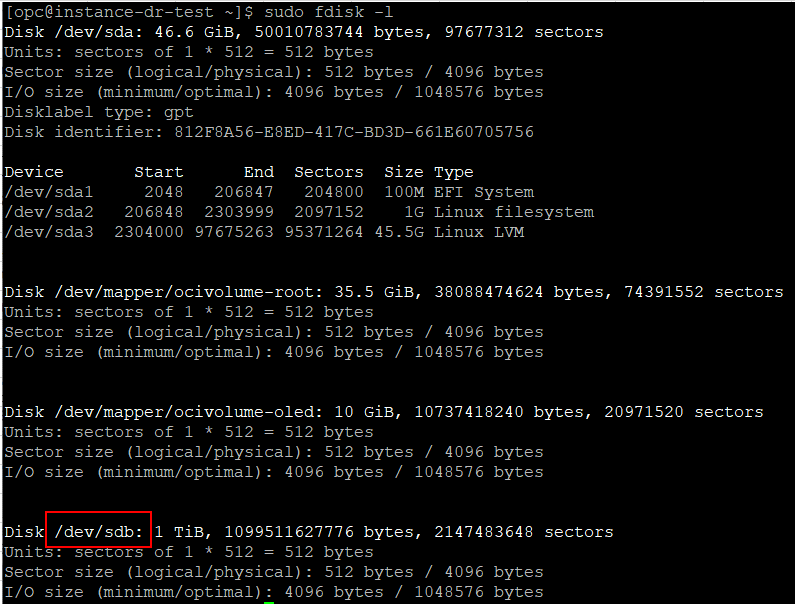
> Format
sudo mkfs -t ext4 /dev/sdb
- ext4: Red Hat Enterprise Linux6의 기본 파일시스템으로 단일파일 및 파일시스템 모두에서 최대 16TB크기까지
지원, 16TB보다 큰 파일시스템의 경우 xfs와 같은 확장 가능한 고가용성 파일시스템 사용권고
- xfs: 강력하고 확장성 높은 단일 호스트 64bit 저널링 파일시스템
> Mount할 Directory생성
sudo mkdir /mnt/disk1
> Mount수행
sudo mount /dev/sdb /mnt/disk1
> 확인
df -h
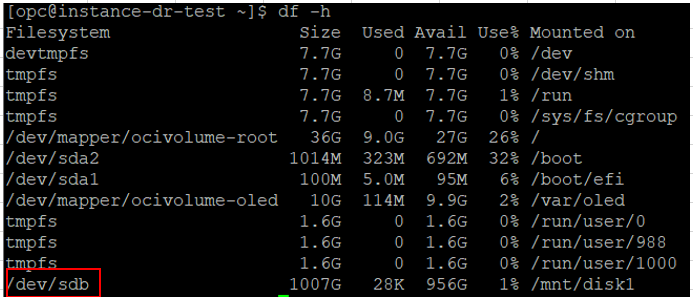
참고)
https://docs.oracle.com/en-us/iaas/Content/GSG/Tasks/addingstorage.htm
작성자: 손창호(primelyson@gmail.com) / Cloud Engineer, 정보시스템감리사, DAP, PIA
개인의 시간을 할애하여 작성된 글로서 글의 내용에 오류가 있을 수 있으며, 글 속의 의견은 개인적인 의견입니다.
'2. 기본 인프라 IaaS' 카테고리의 다른 글
| ShowOCI 무료 툴 - OCI 자원 보고서 만들기 (0) | 2023.07.12 |
|---|---|
| OCI콘솔 Login (0) | 2023.04.03 |
| AutoScaling (0) | 2023.03.03 |
| 사용가능한 Region 추가하기 (0) | 2023.03.03 |
| 오라클 데이터베이스 서비스 for Azure vs 인터커넥트 Interconnect (0) | 2023.02.28 |




댓글