OCI Audit Service에서는 OCI console, Command Line Interface (CLI), Software Development Kits (SDK), 다른 OCI services에서 발생되는 모든 API call을 조회할 수 있다.
1. OCI Audit Service
> Request Action Type: the five most common HTTP methods
- POST: Create
- GET: Read
- PUT: Update/Replace
- PATCH: Update/Modify
- DELETE: Delete
> Compute를 create한 Audit조회
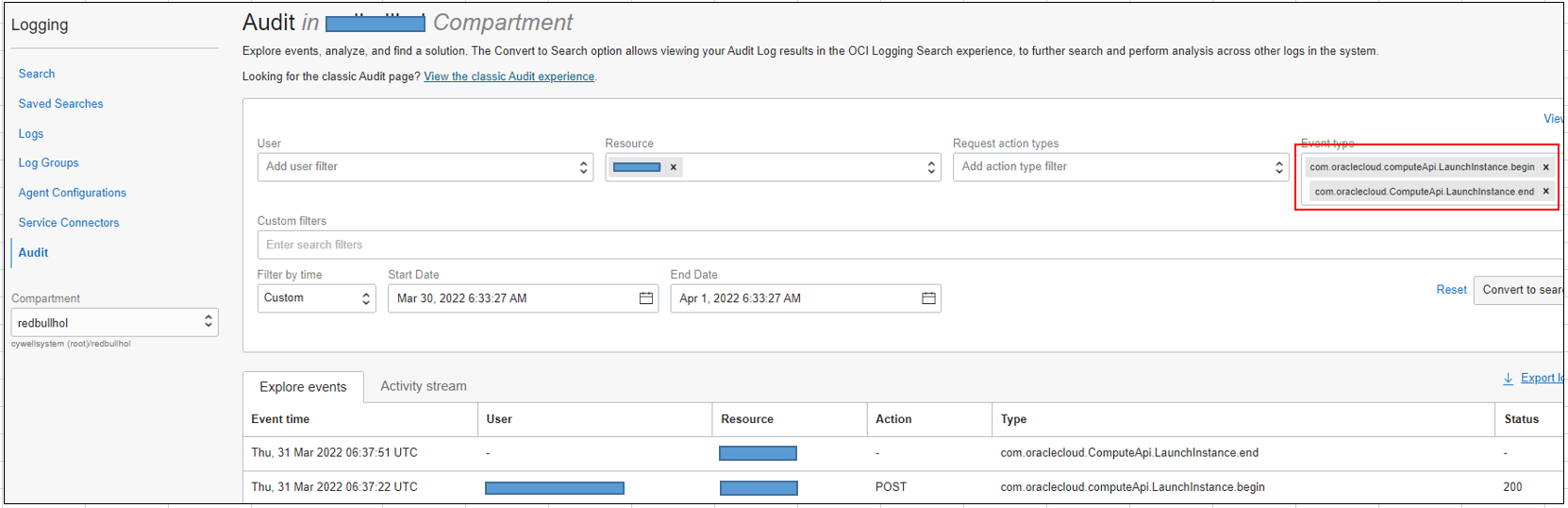

> 변경(PUT)사항 확인
변경사항은 Action을 PUT로 검색하면 확인할 수 있다.
stateChange에 current와 previous로 정보가 표시되어 어떤부분이 변경되었는지 확인이 가능하다.
json data간 차이를 쉽게 확인하기 위해 아래 tool을 사용해보자.
https://extendsclass.com/json-diff.html

> 특정 Compute에 대한 Audit조회
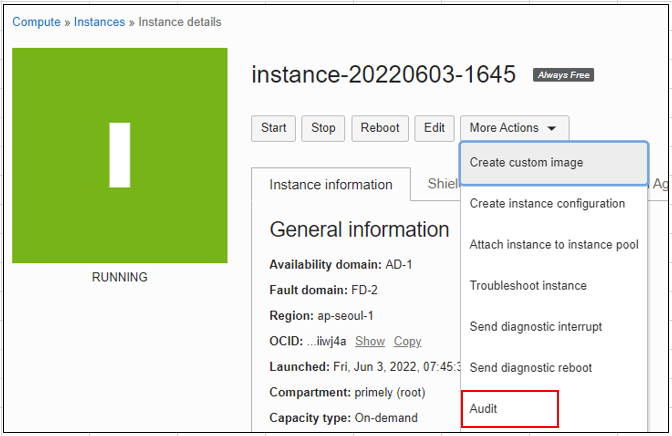
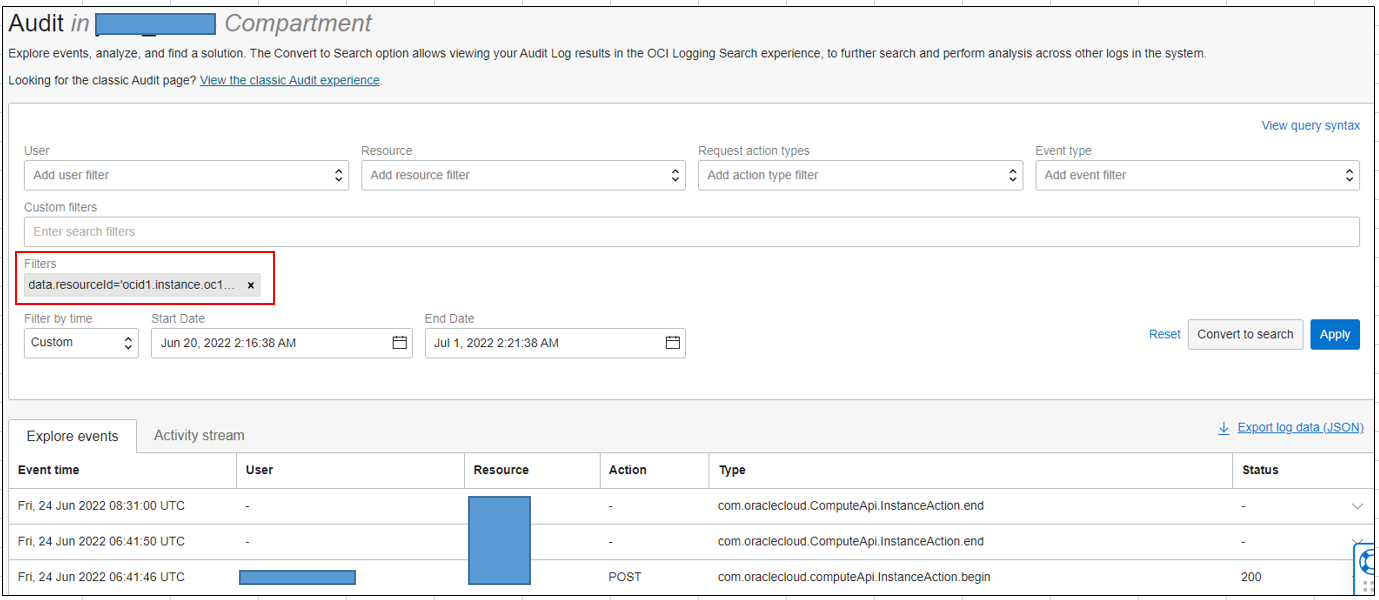
> Audit Retention Period
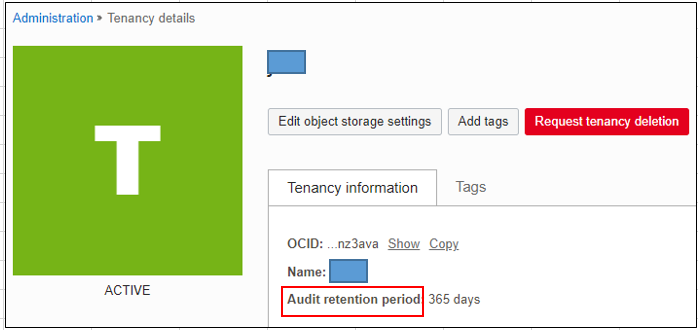
2. Login History 조회
> New IAM

> legacy IAM
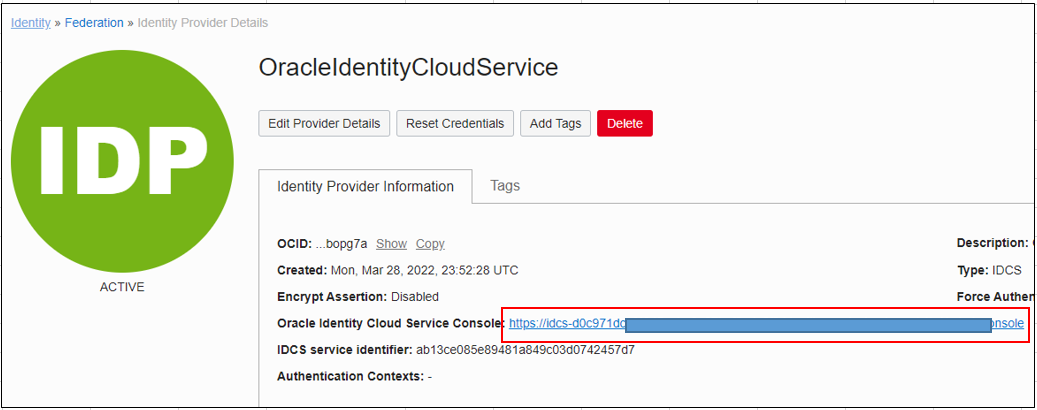
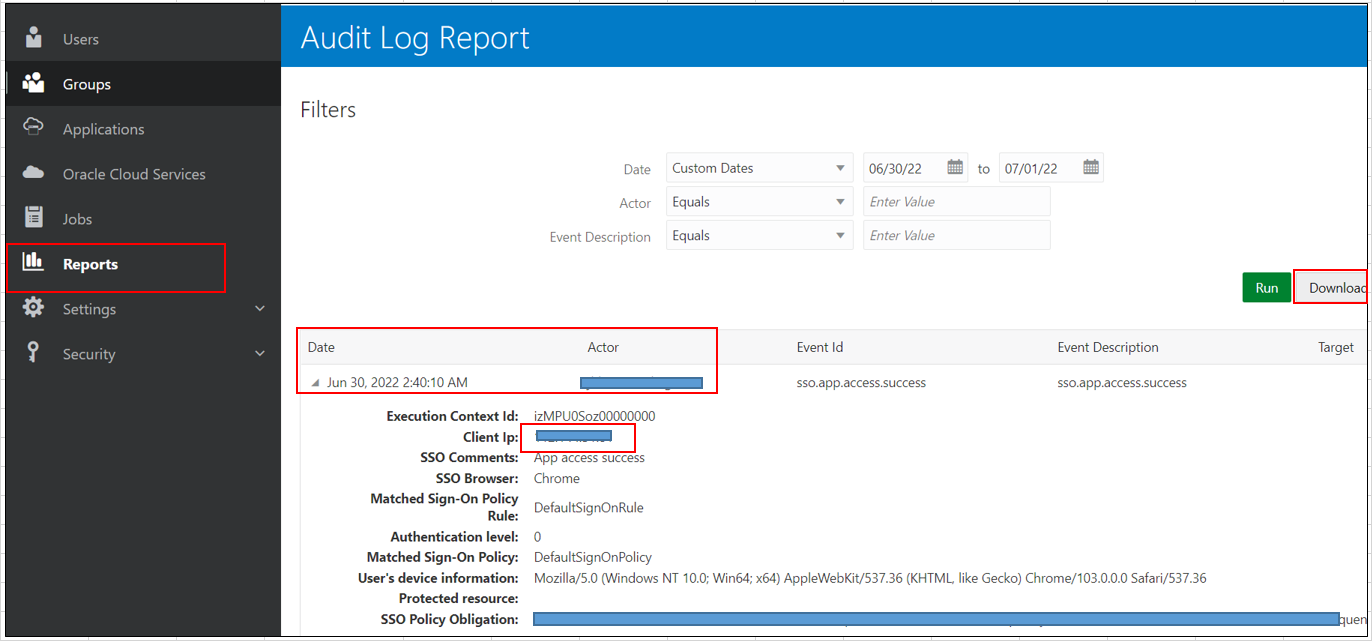
작성자: 손창호(primelyson@gmail.com) / Cloud Engineer, 정보시스템감리사, DAP, PIA
개인의 시간을 할애하여 작성된 글로서 글의 내용에 오류가 있을 수 있으며, 글 속의 의견은 개인적인 의견입니다.
'7. 모니터링 Monitoring' 카테고리의 다른 글
| Cost Report 조회하기 (0) | 2022.08.22 |
|---|---|
| Service Log를 Logging Analytics로 분석하기 (0) | 2022.07.01 |
| Custom Log (0) | 2022.06.13 |
| 대시보드 모니터링 Dashboard - Monitoring (0) | 2022.05.09 |
| Notification, Alarm, Health Check 서비스 활용하기 (0) | 2022.04.28 |




댓글